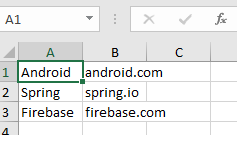Spring MVC Excel View Resolver
 The V in MVC is about viewing the data, or "model", requested through the controller. Spring MVC can render retrieved data into views of different format such as PDF, JSP or Excel. Spring framework view resolvers e.g. InternalResourceViewResolver, XmlViewResolver, ResourceBundleViewResolver and a few others enable you to render model into views. This post shows you how to render model into Excel view using XmlViewResolver.
The V in MVC is about viewing the data, or "model", requested through the controller. Spring MVC can render retrieved data into views of different format such as PDF, JSP or Excel. Spring framework view resolvers e.g. InternalResourceViewResolver, XmlViewResolver, ResourceBundleViewResolver and a few others enable you to render model into views. This post shows you how to render model into Excel view using XmlViewResolver.
Overview
We will build a REST service using Spring MVC that returns Excel “.xlsx” document. In order to build the service we need the following Java classes and XML files:
- Controller.java: Java class that receives mapped HTTP request.
- Link.java: Simple Java class to be used as model object holding links data.
- ExcelXlsxView: Java class extending
AbstractXlsxViewand generating the actual Excel document. - view.xml: XML file containing Excel view class configuration.
- rest-servlet.xml: Spring XML configuration file containing configuration of controllers and view resolvers.
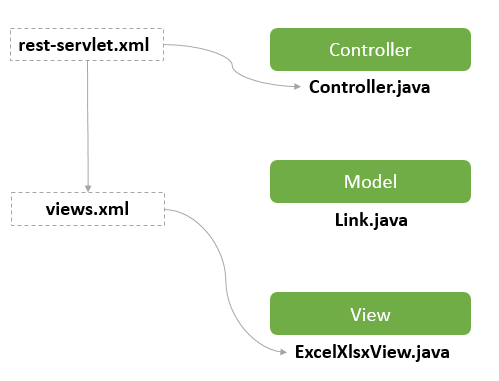
Dependencies
To develop and run the service you need the following libraries:
- Spring core, context, beans, expression, webmvc, web.
- Apache common logging
- Apache POI
- Apache POI OOXML
Complete Maven dependencies is included in pom.xml
Project Structure
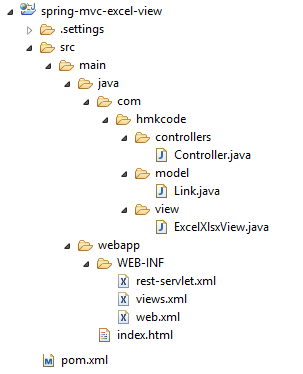
Controller.java
package com.hmkcode.controllers; import java.util.LinkedList; import java.util.List; import org.springframework.web.bind.annotation.RequestMapping; import org.springframework.web.bind.annotation.RequestMethod; import org.springframework.web.bind.annotation.RestController; import org.springframework.web.servlet.ModelAndView; import com.hmkcode.model.Link; @RestController public class Controller { @RequestMapping(value = "/viewExcel", method = RequestMethod.GET) public ModelAndView getExcel(){ System.out.println("getExcel!"); List<Link> links = new LinkedList<Link>(); links.add(new Link("Android", "android.com")); links.add(new Link("Spring", "spring.io")); links.add(new Link("Firebase", "firebase.com")); return new ModelAndView("ExcelXlsxView", "model", links); } }
ExcelXlsxView.java
package com.hmkcode.view; import java.util.List; import java.util.Map; import javax.servlet.http.HttpServletRequest; import javax.servlet.http.HttpServletResponse; import org.apache.poi.ss.usermodel.Row; import org.apache.poi.ss.usermodel.Sheet; import org.apache.poi.ss.usermodel.Workbook; import org.springframework.web.servlet.view.document.AbstractXlsxView; import com.hmkcode.model.Link; public class ExcelXlsxView extends AbstractXlsxView { @Override protected void buildExcelDocument(Map<String, Object> model, Workbook workbook, HttpServletRequest request, HttpServletResponse response) throws Exception { @SuppressWarnings("unchecked") List<Link> links = (List<Link>) model.get("model"); // create a new Excel sheet Sheet sheet = workbook.createSheet("Sheet"); int i = 0; Row row = null; for(Link link:links){ row = sheet.createRow(i++); row.createCell(0).setCellValue(link.getTitle()); row.createCell(1).setCellValue(link.getUrl()); } } }
Link.java
package com.hmkcode.model; public class Link { private String title; private String url; public Link(String title, String url){ this.title = title; this.url = url; } public String getTitle() { return title; } public void setTitle(String title) { this.title = title; } public String getUrl() { return url; } public void setUrl(String url) { this.url = url; } @Override public String toString() { return "Link [title=" + title + ", url=" + url + "]"; } }
views.xml
<?xml version="1.0" encoding="UTF-8"?> <beans xmlns="http://www.springframework.org/schema/beans" xmlns:xsi="http://www.w3.org/2001/XMLSchema-instance" xsi:schemaLocation="http://www.springframework.org/schema/beans http://www.springframework.org/schema/beans/spring-beans-3.0.xsd"> <bean id="ExcelXlsxView" class="com.hmkcode.view.ExcelXlsxView" /> </beans>
rest-servlet.xml
<beans xmlns="http://www.springframework.org/schema/beans"
xmlns:context="http://www.springframework.org/schema/context"
xmlns:mvc="http://www.springframework.org/schema/mvc"
xmlns:xsi="http://www.w3.org/2001/XMLSchema-instance"
xsi:schemaLocation="
http://www.springframework.org/schema/beans
http://www.springframework.org/schema/beans/spring-beans-3.0.xsd
http://www.springframework.org/schema/context
http://www.springframework.org/schema/context/spring-context-3.0.xsd
http://www.springframework.org/schema/mvc
http://www.springframework.org/schema/mvc/spring-mvc-3.0.xsd">
<context:component-scan base-package="com.hmkcode.controllers" />
<bean id="ExcelXlsxView" class="org.springframework.web.servlet.view.XmlViewResolver">
<property name="order" value="1"/>
<property name="location" value="/WEB-INF/views.xml"/>
</bean>
</beans>
Running the Service
pom.xml includes jetty server as a plug-in. To run the service type the following command
>mvn jetty:run
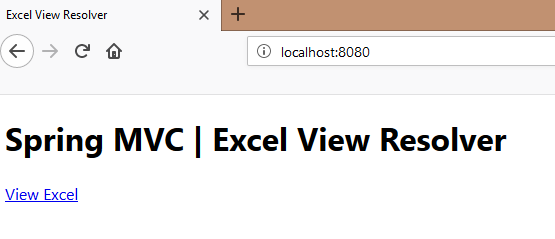
Output
The service response will contain an Excel document “.xlsx”. The content of the document will be as shown below.