Java | Simple Jasper Report Example

JasperReports library is an open source reporting library written in Java. The library can export documents in different formats e.g. PDF, HTML, CSV…etc. This post shows a simple example of how to export PDF document using JasperReports.
Environment, Tools & Libraries used in this post
- Maven (build tool)
- jasperreports 6.10.0
- spring core 5.2.3.RELEASE
Overview
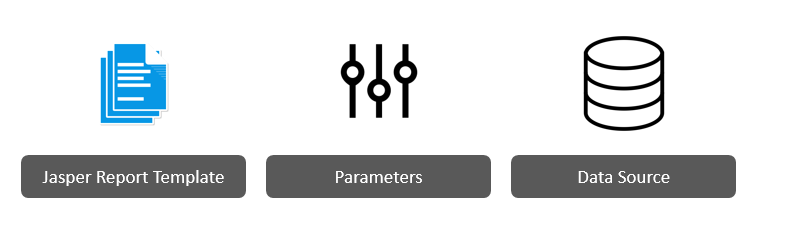
In order to generate a report we need to following inputs to be passed to Jasper exporting functions:
- Jasper Report Template: Jasper template is an XML
.jrxmlfile that can be created using JasperSoft Studio. - Parameters: This is a Java
Mapobject containing a set of values passed from the application requesting the report. They can be used for runtime configuration or to pass additional custom data that is not part of the data source. - Datasource: JasperReport engines expect an object of type
JRDataSourceas a data source. There several implementations ofJRDataSourcethat allow to fetch data from different data source types such as databases, XML file, CSV file or Java beans.
In this post will export a PDF file using a List of Java bean Country as a data source. The template we are going to use report.jrxml is created using JasperSoft Studio.
Dependencies
pom.xml
<dependencies>
<dependency>
<groupId>net.sf.jasperreports</groupId>
<artifactId>jasperreports</artifactId>
<version>6.10.0</version>
</dependency>
<!-- https://mvnrepository.com/artifact/org.springframework/spring-core -->
<dependency>
<groupId>org.springframework</groupId>
<artifactId>spring-core</artifactId>
<version>5.2.3.RELEASE</version>
</dependency>
</dependencies>
Java Bean Country.java
- We have one simple Java class
Countrythat holds country’s code, name and URL to an image of the contry’s flag.
public class Country {
private String code;
private String name;
private String url;
public Country(String code, String name, String url) {
this.code = code;
this.name = name;
this.url = url;
}
...
}
Java App.java
- The
App.javaclass contains the main() method. - The main() method call 3 custom methods
- getJasperReport() read & compiles
.jrxmlfile. - getParameters() returns the set of parameters.
- getDataSource() builds the data source .
- getJasperReport() read & compiles
package com.hmkcode;
import net.sf.jasperreports.engine.*;
import net.sf.jasperreports.engine.data.JRBeanCollectionDataSource;
import org.springframework.util.ResourceUtils;
import java.io.*;
import java.util.*;
public class App
{
// name and destination of output file e.g. "report.pdf"
private static String destFileName = "report.pdf";
public static void main( String[] args ) throws FileNotFoundException, JRException {
System.out.println( "generating jasper report..." );
// 1. compile template ".jrxml" file
JasperReport jasperReport = getJasperReport();
// 2. parameters "empty"
Map<String, Object> parameters = getParameters();
// 3. datasource "java object"
JRDataSource dataSource = getDataSource();
JasperPrint jasperPrint = JasperFillManager.fillReport(jasperReport,
parameters,
dataSource);
JasperExportManager.exportReportToPdfFile(jasperPrint, destFileName);
}
private static JasperReport getJasperReport() throws FileNotFoundException, JRException {
File template = ResourceUtils.getFile("classpath:report.jrxml");
return JasperCompileManager.compileReport(template.getAbsolutePath());
}
private static Map<String, Object> getParameters(){
Map<String, Object> parameters = new HashMap<>();
parameters.put("createdBy", "hmkcode");
return parameters;
}
private static JRDataSource getDataSource(){
List<Country> countries = new LinkedList<>();
countries.add(new Country("IS", "Iceland",
"https://i.pinimg.com/originals/72/b4/49/72b44927f220151547493e528a332173.png"));
// 9 other countries in GITHUB
return new JRBeanCollectionDataSource(countries);
}
}