Android | RecyclerView Using Support Library ListAdapter
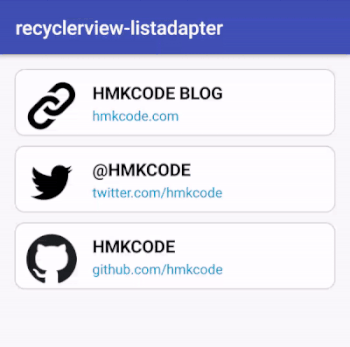
ListAdapter for RecyclerView has been introduced in Revision 27.1.0 Release of Support Library. ListAdapter uses DiffUtil under the hood to compute list diffs on a background thread. This will help RecyclerView animate changes automatically with less work on the UI thread.
Environment, Tools & Library
- Android Studio 3.1.4
- Android Support Library
com.android.support:recyclerview-v7:28.0.0 - Java 1.8+ for Lambda experssions support
Overview
We will build an app that displays a list of hard-coded instances of class Link in a RecyclerView. We will use ListAdapterinstead of the usual RecyclerView.Adapter as shown in a previous post Create a List with RecyclerView. To display items on RecyclerView you need to the following:
RecyclerViewwidget added to the activity layout.- A class extending
DiffUtil.ItemCallback - A class extending
ListAdapter. - A class extending
RecyclerView.ViewHolder. - Layout for RecyclerView items.
Files we need for this app are shown in the image below.
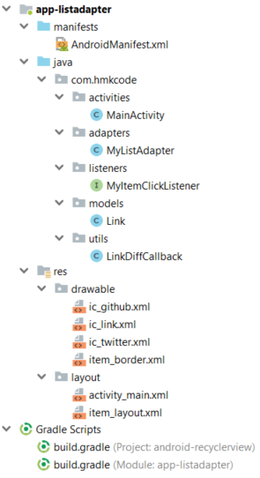
( 1 ) Create new Android Project
Create new android application keep default options. This app is targeting API 19 or later
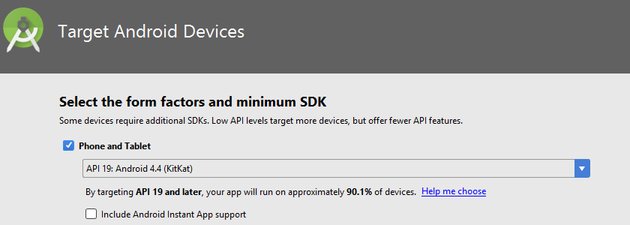
( 2 ) Add the Support Library
- Add the v7 Support Library to gradle build file
build.gradle
dependencies {
implementation 'com.android.support:recyclerview-v7:28.0.0'
}
( 3 ) Add RecyclerView to Layout
- Add
RecyclerViewto the activity layout.
activity_main.xml
<?xml version="1.0" encoding="utf-8"?>
<LinearLayout xmlns:android="http://schemas.android.com/apk/res/android"
android:layout_width="match_parent"
android:layout_height="match_parent">
<android.support.v7.widget.RecyclerView
android:id="@+id/forcast_list"
android:layout_width="match_parent"
android:layout_height="match_parent" />
</LinearLayout>
( 4 ) Extend DiffUtil.ItemCallback
DiffUtilis a utility class that can calculate the difference between two lists and output a list of update operations that converts the first list into the second one.DiffUtil.Callbackis a Callback class used byDiffUtilwhile calculating the diff between two lists.DiffUtil.Callbackserves two roles - list indexing, and item diffing.ItemCallbackhandles just the second of these, which allows separation of code that indexes into an array or List from the presentation-layer and content specific diffing code.
- We need an instance of
DiffUtil.ItemCallbackto be passed intoListAdapterconstructor.
ListAdapter(ItemCallback
diffCallback)
LinkDiffCallback.java
package com.hmkcode.utils;
import android.support.v7.util.DiffUtil;
import com.hmkcode.models.Link;
public class LinkDiffCallback extends DiffUtil.ItemCallback<Link> {
@Override
public boolean areItemsTheSame(Link oldItem, Link newItem) {
return oldItem.getUrl().equals(newItem.getUrl());
}
@Override
public boolean areContentsTheSame(Link oldItem, Link newItem) {
return oldItem.getUrl().equals(newItem.getUrl());
}
}
( 5 ) Functional Interface
This interface is not needed for the implementation of the RecyclerView. It just serves as a bridge in passing click event from ListAdapter to MainActivity to update the list of links List<Link> links;.
It is annotated with @FunctionalInterface to take advantage of lambda expression.
package com.hmkcode.listeners;
import com.hmkcode.models.Link;
@FunctionalInterface
public interface MyItemClickListener {
public void onClick(Link link);
}
( 6 ) Extending ListAdapter & RecyclerView.ViewHolder
MyListAdaptercalss extendsListAdapter<Link, MyListAdapter.MyViewHolder>- Define constructor
MyListAdapter(ItemCallback, MyItemClickListener) - Override onCreateViewHolder() to inflate layout item_layout & return object of type
MyViewHolder. - Override onBindViewHolder() to bind returned
MyViewHolderwith item i.e.Linkreturned by getItem(position) . - Define inner class
MyViewHolderthat extendsRecyclerView.ViewHolder
package com.hmkcode.adapters;
import android.support.annotation.NonNull;
import android.support.v7.recyclerview.extensions.ListAdapter;
import android.support.v7.util.DiffUtil;
import android.support.v7.widget.RecyclerView;
import android.view.LayoutInflater;
import android.view.View;
import android.view.ViewGroup;
import android.widget.ImageView;
import android.widget.TextView;
import com.hmkcode.R;
import com.hmkcode.listeners.MyItemClickListener;
import com.hmkcode.models.Link;
public class MyListAdapter extends ListAdapter<Link, MyListAdapter.MyViewHolder> {
MyItemClickListener myItemClickListener;
public MyListAdapter(@NonNull DiffUtil.ItemCallback diffCallback,
MyItemClickListener myItemClickListener) {
super(diffCallback);
this.myItemClickListener = myItemClickListener;
}
@NonNull
@Override
public MyViewHolder onCreateViewHolder(@NonNull ViewGroup parent, int viewType) {
View itemLayoutView = LayoutInflater.from(parent.getContext())
.inflate(R.layout.item_layout, null);
return new MyViewHolder(itemLayoutView);
}
@Override
public void onBindViewHolder(@NonNull MyViewHolder myViewHolder, int position) {
myViewHolder.bind(getItem(position));
}
// inner class
public class MyViewHolder extends RecyclerView.ViewHolder {
private View itemLayoutView;
private TextView itemTitle;
private TextView itemUrl;
private ImageView itemIcon;
public MyViewHolder(View itemLayoutView) {
super(itemLayoutView);
this.itemLayoutView = itemLayoutView;
this.itemTitle = itemLayoutView.findViewById(R.id.item_title);
this.itemUrl = itemLayoutView.findViewById(R.id.item_url);
this.itemIcon = itemLayoutView.findViewById(R.id.item_icon);
}
public void bind(Link link){
this.itemIcon.setImageResource(link.getIcon());
this.itemTitle.setText(link.getTitle());
this.itemUrl.setText(link.getUrl());
this.itemLayoutView.setOnClickListener(
v -> myItemClickListener.onClick(link));
}
}
}
( 7 ) MainActivity
- Obtain a handle to the
RecycleViewobject - Set layout manager using setLayoutManager()
You can use a standard layout managers (such as LinearLayoutManager or GridLayoutManager), or implement your own.
- Create an adapter of type
MyListAdapter
listAdapter = new MyListAdapter(new LinkDiffCallback(), link -> updateList(link));
First argument is instance of
LinkDiffCallbackSecond argument is lambda expression which is a cooler way of passing argument of typeMyItemClickListener. You can use anonymous class to accomplish the same result.
- Attach an adapter for the data to be displayed setAdapter(listAdapter).
- Call
listAdapter.submitList(getListData());
MainActivity.java
package com.hmkcode.activities;
import ...
public class MainActivity extends AppCompatActivity {
private RecyclerView recyclerView;
private List<Link> links;
private ListAdapter listAdapter;
@Override
protected void onCreate(Bundle savedInstanceState) {
super.onCreate(savedInstanceState);
setContentView(R.layout.activity_main);
recyclerView = findViewById(R.id.recyclerView);
// layout manager
RecyclerView.LayoutManager layoutManager = new LinearLayoutManager(this);
recyclerView.setLayoutManager(layoutManager);
recyclerView.setClickable(true);
// list adapter
links = getListData();
listAdapter = new MyListAdapter(new LinkDiffCallback(),
link -> updateList(link));
recyclerView.setAdapter(listAdapter);
listAdapter.submitList(getListData());
}
private void updateList(Link link){
boolean removed = links.remove(link);
listAdapter.submitList(new LinkedList(links));
}
//generate a list of Link
private List<Link> getListData(){...}
}